
For ecommerce ventures, every element used on your site will influence customer satisfaction and ultimately affect your conversion rates. If users become frustrated with the features you provide, they’ll throw in the towel almost immediately.
Studies show that you usually have 15 seconds to capture a visitor’s attention. And if you want to provide experiences like product customization, you’ll need to focus even more on making it user friendly.
User experience design often focuses on the layout and convenience of a website, but your product customization system requires the same considerations. As product customization is helping brands elevate their products above those of competitors, the configuration elements need to be sleek, efficient, and easy to use.
According to Deloitte’s, consumers are:
While the stats above indicate that the age of product customization is here, ensuring you maintain a user-friendly experience remains essential. Product personalization shouldn’t impede any user from engaging with other elements on the site. You'll also need to consider how to deliver a customization experience that adds value to your ecommerce site.
The following five tips will help you design a more user-friendly interface on your website that offers an intuitive experience that drives conversions.
Website interface design is the process of focusing on what a user wants and anticipating their needs when building your site. The elements you use should be consistent, predictable, and form a cohesive whole across the entire experience.
If you get these basics right, you'll deliver an engaging experience across your ecommerce site and ensure customer satisfaction.
Some of the basic design elements you’ll need to consider include:
For more information about how to optimize your ecommerce site’s design, check out the government’s usability design site here.
New visitors will need to understand what’s possible before they can use your customization features. You'll need to include a how-to guide or provide visual demonstrations of how your website’s customization features work.
If visitors can’t find the correct controls or don’t understand how to operate them, your customization controls may as well not exist. Ensure you position controls close to the related content and provide descriptive labels that explain the functionality.
An intuitive user interface like Fender’s Mod Shop also ensures a seamless user experience.
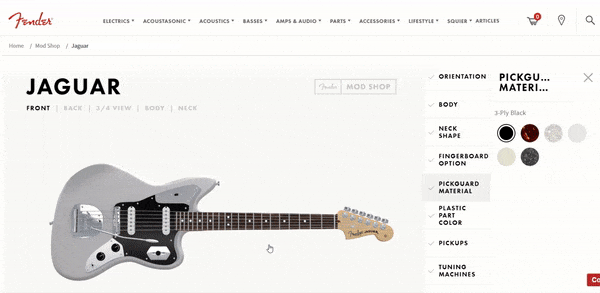
Via Fender
Product customization shouldn’t be a complex process that requires multiple refresh operations or a lot of time to implement. The simpler the process, the more engaging the experience will be.
And product customization shouldn’t create additional friction points in your user journeys. When including customization features, you should make sure it’s easy for users to apply or undo any of the options you provide.
Customers will likely want to iterate multiple different designs before settling on the configuration they want. If you’re adding optional customization features, always keep usability in mind before adding it to your website.
To test your product customization features, ensure you:
For products that have multiple customization options, consider applying a process of progressive disclosure.
Your existing website design should influence the way you layout your product configurator’s features and options. Use the current elements on the site to optimize your placement, layout, and color schemes for your customization controls.
Make all the available customization options clear, so users become familiar with the arrangement even when moving between different types of products. A uniform layout for all your customization options will prompt more users to try out your co-design features.
Another tip is to allow users to capture and share designs on different social media platforms. While this will help market your ecommerce site, it will also engage users as they can ask friends and family about their opinions before choosing a customized product.
Check out how you can share your personalized Oakley sunglasses via social media.
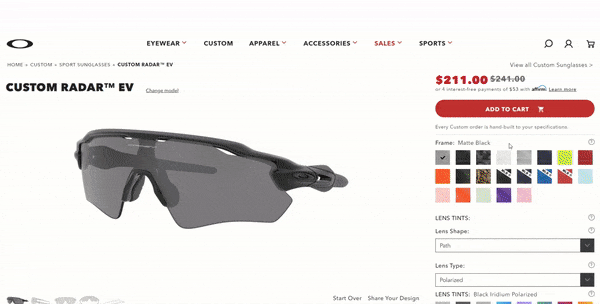
Via Oakley
To maximize customer satisfaction, you'll need to keep up with the latest ecommerce technologies like 3D product visualization and augmented reality features. Customers want to have a complete picture of what a product will look like and how it will fit into the real world. Providing simple 2D images will no longer cut it in the competitive ecommerce environment of today.
With 3D models of your products and the ability to place an item into a customer’s real environment, you can increase your conversions and charge more for the items. There is soaring consumer demand for personalized products, and delivering these features will provide an engaging, enjoyable experience to your customers.
Check out how you can customize your favorite Hydro Flask water bottle in 3D.
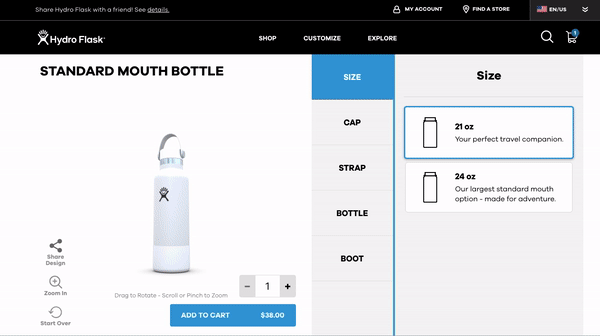
Via Hydro Flask
ConfigureID offers a best-in-class product customization platform that integrates with any ecommerce site and delivers seamless personalization for any type of product. Our out-of-the-box user interface is easy to use and you can tailor the design to suit your current site’s layout. This allows you to extend your ecommerce capabilities with product customization, 3D visualization, and augmented reality features.
With ConfigureID, you can implement all of the tips above to help boost your conversion rates, increase your customer satisfaction, and stand out above your competitors. The latest AR features allow your customers to place products into their environments or try on items before they buy. As the ecommerce industry continues to grow, you can use ConfigureID’s product personalization platform to disrupt the market and ensure you deliver a next-generation, online shopping experience.
Are you looking to provide the most user-friendly product customization interface on your ecommerce site? Request a demo of ConfigureID now!